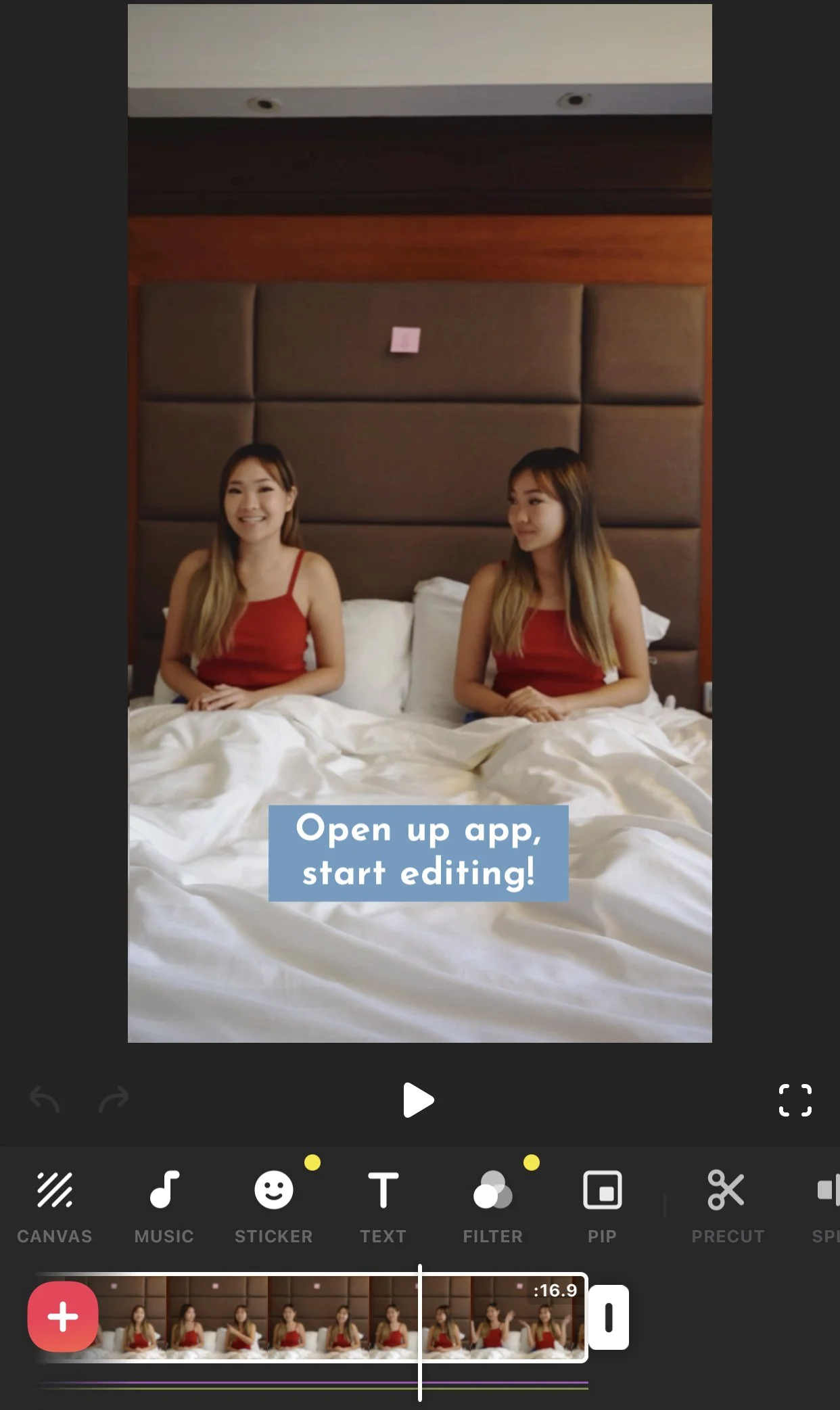How To Duplicate Yourself In Video
Clone yourself in a video with a few simple steps, all easily done with a mobile app, all in one place. Use your favourite smartphone video editing app to execute this smoothly.
There are so many videos popping up with clones doing different things, and it’s much easier than it looks to create. Here’s a full breakdown:
Step 1: The Set Up
Place your phone / camera / recording device on a tripod or stand so that it won’t move at all when recording. Make sure there’s a way to see yourself in frame and establish a point where your clones won’t cross.
This point could be something as big as a table or something as small as the space between two pillows. This will help in post where you edit the two together.
Step 2: Filming
Press record just start filming each side. Remember- do not move the camera. If you do, it would be best to start over both videos.
Step 3: Edit In App
After trimming your clips to the parts, stack both videos together. This can take form in different layers or “picture in picture (PIP)” depending on the app. After doing so, click on the “mask” tool and you should see a version of a line in between. Move that line left and right until both clones of you are revealed properly. Play around with the feathering too.
Adjust until satisfaction and export. Now you have your clone video ready for the world to see!